Breview - Order Reviews for WooCommerce
Tired of not being able to replicate the review workflow of your Woocommerce website like the other big brands? Don’t worry, we have built Breview to save you from that frustration of not being able to capture order reviews the RIGHT WAY!
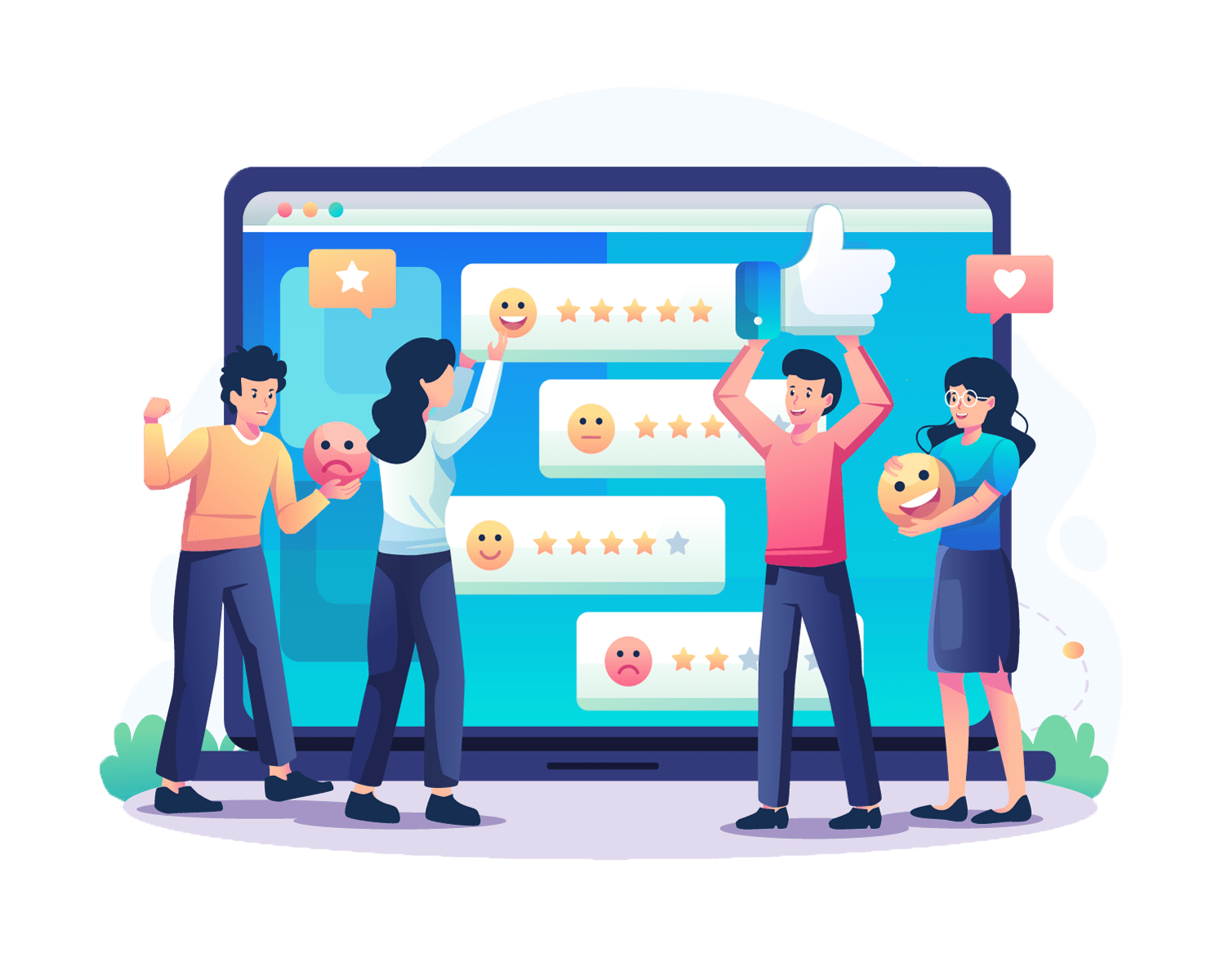

How does review workflow work in big e-commerce websites?
Traditionally, e-commerce websites let customers place an order and the seller delivers the product. Once the order is completed, customers can leave a product review right from the order page. This makes sure only customers who have purchased the product can provide a review once for each product in the order.
This way the customers of that specific marketplace know that all of the reviews on the website are legit. There are no spam or false reviews. So, once they see good reviews on a product, they purchase it.
Remember, Trust is the key to selling online.
What is the problem with WooCommerce review?
Unfortunately, the default WooCommerce review workflow doesn’t work like the traditional way as it should. Anyone can just go to a WooCommerce website like yours and give a review using the review form in the product page. This only captures spams not reviews from customers.
Let’s say, you have enabled the “Reviews can only be left by ‘verified owners’ ” setting. Somehow you made a sale to a customer and that customer can give as many reviews as s/he wants. When a customer knows this is a possibility, they know a specific product may have spam reviews even when this setting is enabled.


What is the impact of this on my business?
When the users see this type of flaw in the review capturing workflow of the website, they never trust the reviews of that website anymore and the result is you don’t make sales because customers tend to see reviews that can be trusted before proceeding with making any purchase online. Thus many great ideas fail in WooCommerce for not appearing trustable to its users.
Wouldn’t it be awesome if the WooCommerce review system worked like the other traditional e-commerce websites?
Don’t worry. Breview has come to save you!
Breview has answers to all of your problems regarding Woocommerce reviews!
With Breview, we have mastered the workflow of capturing reviews so that no users can give reviews to your products from the product page. The review form will be disabled from the Product page. From now on, customers will need to place an order and then after they receive their order, the Add Review feature will enable. Only then they can give a review to the product in that order, once.
This makes sure:
- There is no spam reviews on the website
- Customers trust the reviews of the website as if they are purchasing from a big e-commerce marketplace
- Your products capture 300% more reviews than before according to data
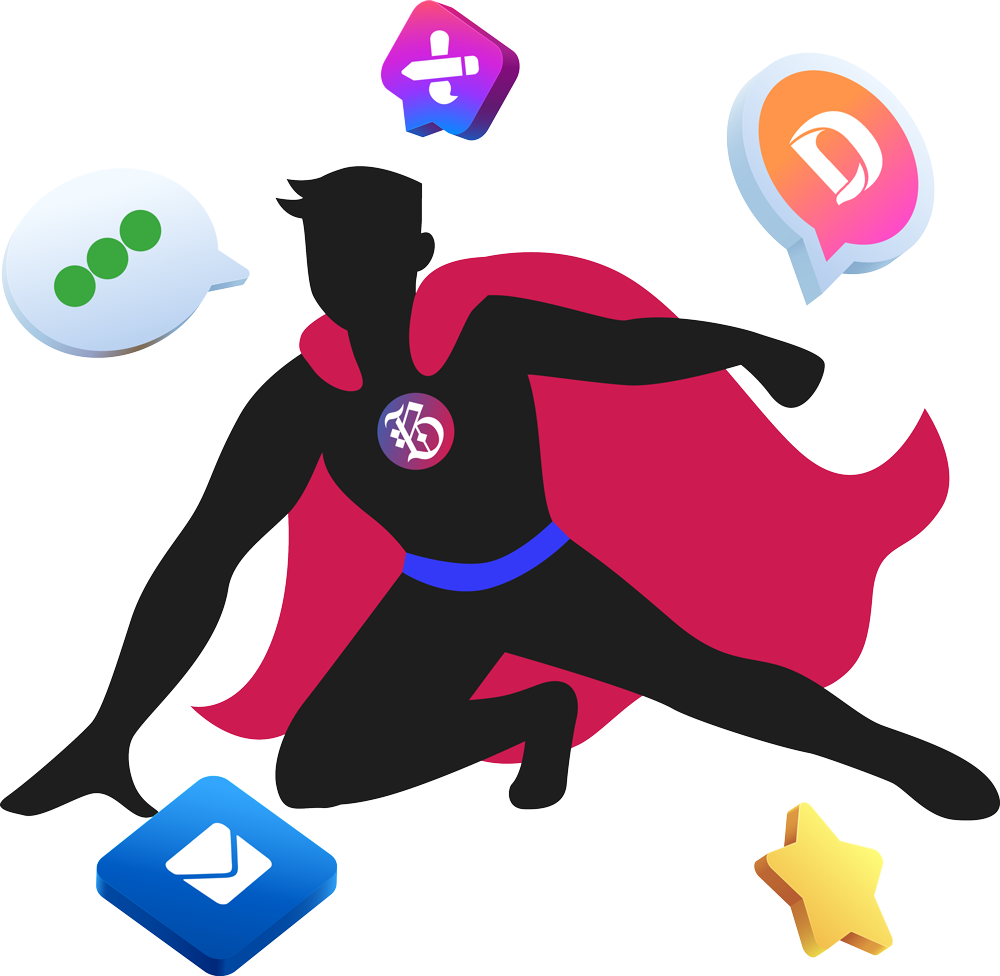
Impressed Already?
Breview has more to offer...
Yeah, we get that a lot and thank you for that. Breview has more features that it can offer to you. It’s a full package for capturing reviews. See the feature list below.
Remastered Workflow
We believe the Review workflow of WooCommerce should be like the other traditional e-commerce marketplaces and that’s what we have done.
Multi Criteria
You can add multiple types of star ratings which takes the plugin to a whole new level. Very easy to configure.
Ajaxified
Ajaxified review submission and pagination give a seamless experience to the users making sure the review collection process is smooth
Review Moderation
You can control if you want the reviews to be published automatically or want to moderate them before getting published.
Settings Panel
You can control different settings regarding the review system from the admin panel without having to make any code changes.
Email Reminder
The plugin can send automated email reminders to customers requesting them to submit a review of their orders.
Variable Products Compatible
The plugin supports all the product types available on WooCommerce including the complex variable product type. Should work perfectly with third party types as well.
Templated Structure
Highly customizable! The plugin follows a template structure so that you can override the template files by just copying them to your theme.
Validation Configuration
You will be able to configure how you want to validate the review submission fields according to your needs.
Dokan Compatible
Using Dokan for your marketplace? Use Breview to let customers give reviews to their purchased products after order completion.
List Header Designs
The plugin includes configurable custom review list header designs that can show detailed information about the reviews of the specific product.
Multiple Review Designs
Breview includes multiple designs for the review list in the product pages. Use the one, you like the most.
Automatic Style Adapt
Breview gives you the option to use default theme styles in case you want to use the layouts provided by the theme
Automatic Updates
Once the license is activated, you will get automatic updates to the plugin. We add new features frequently. So, stay tuned!
24/7 Support
Our support team is always available to answer any of your questions and to help you with any issues. Just contact us from the support portal
Try Before Purchasing
Try the Live Demo and know exactly what you will get
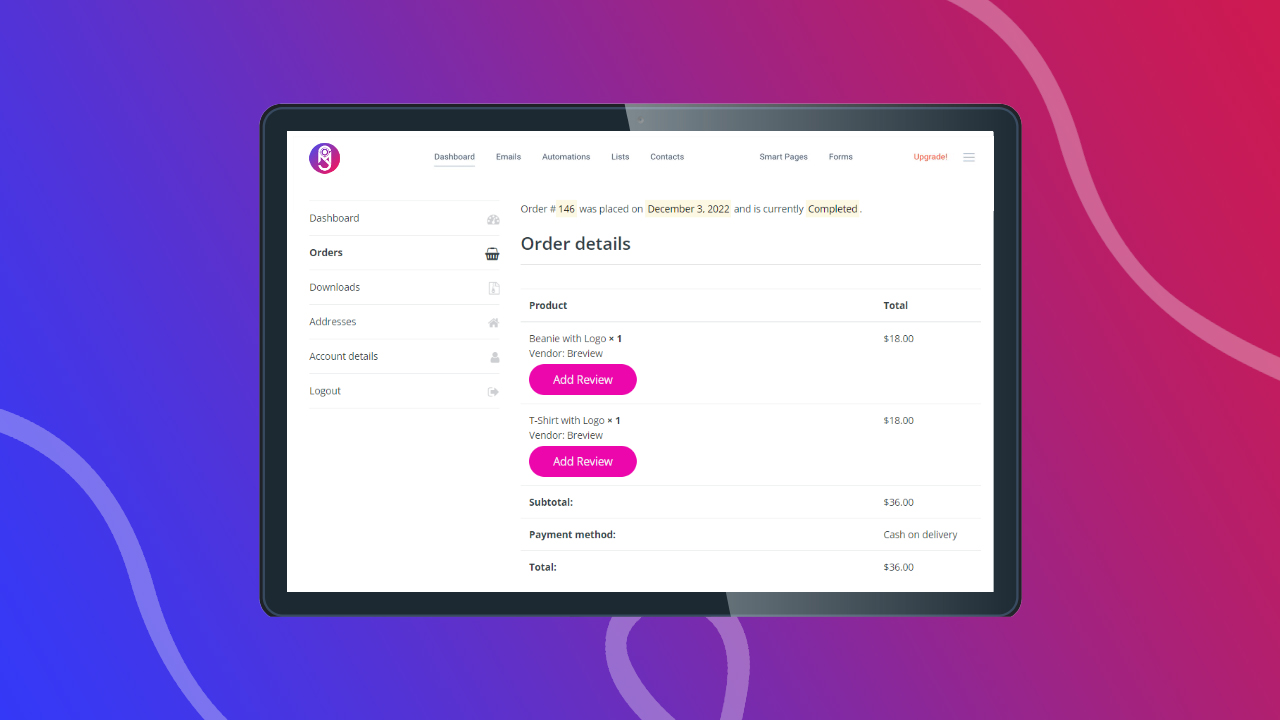
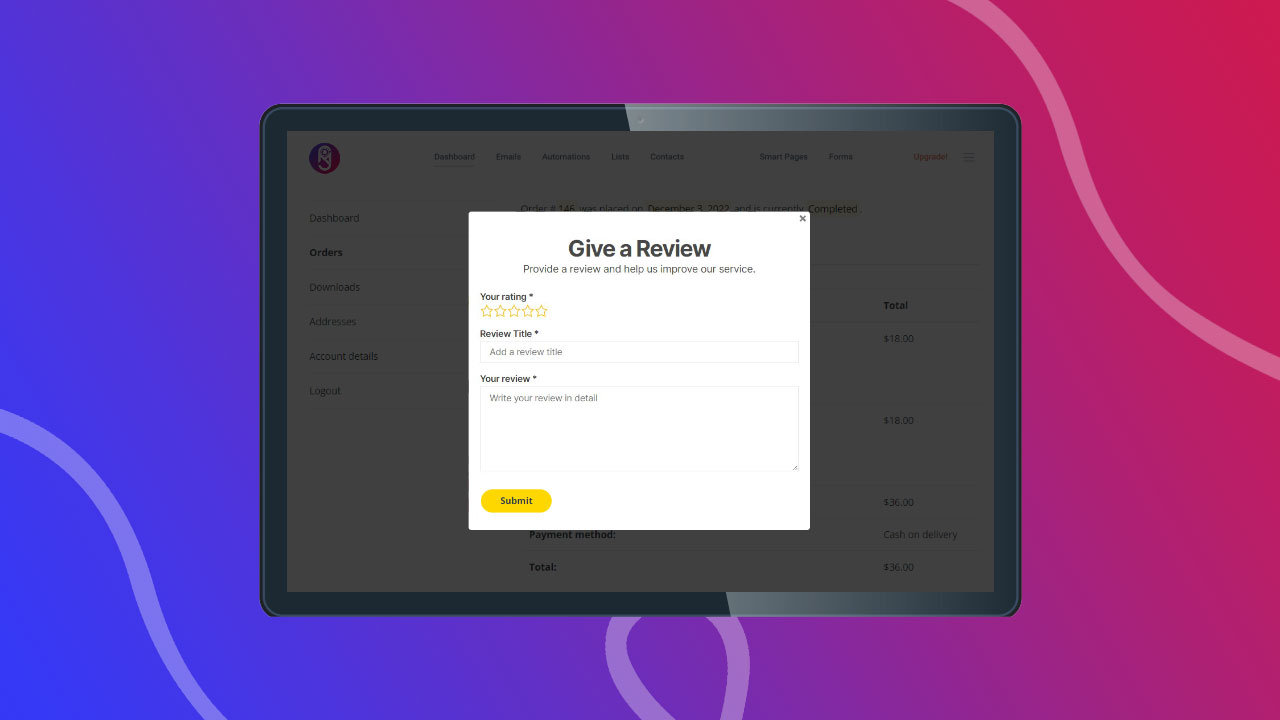
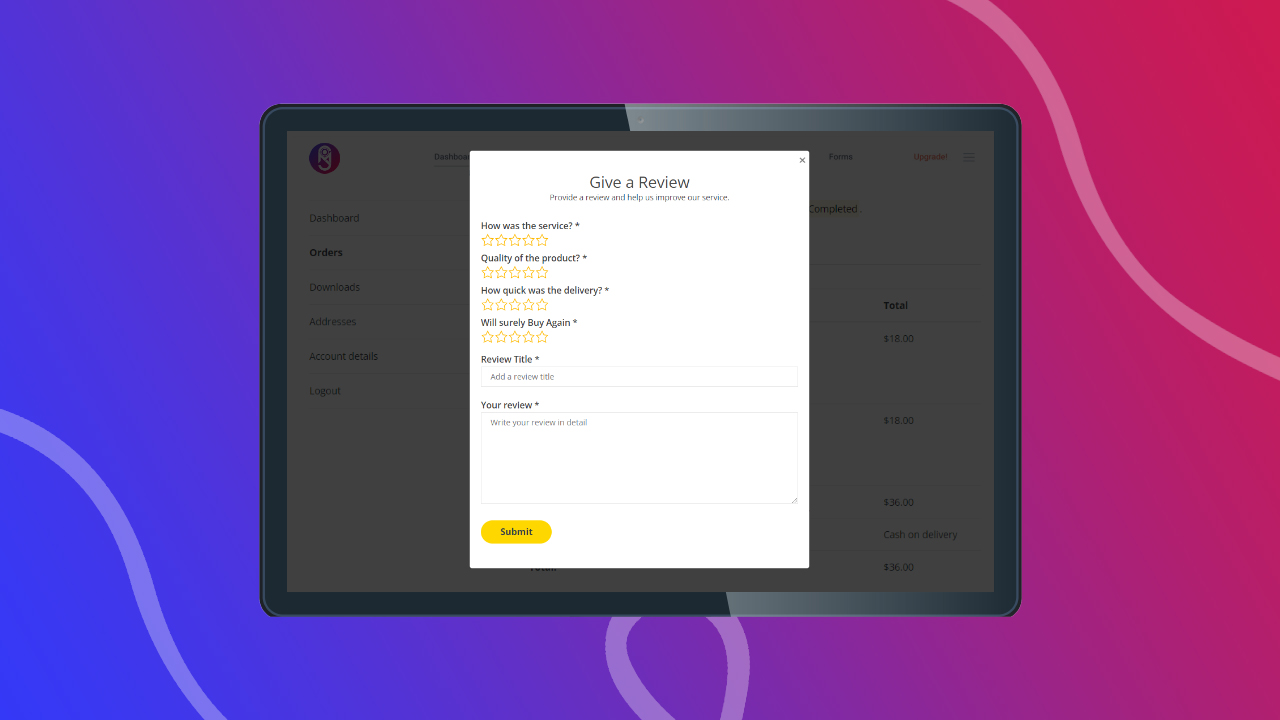
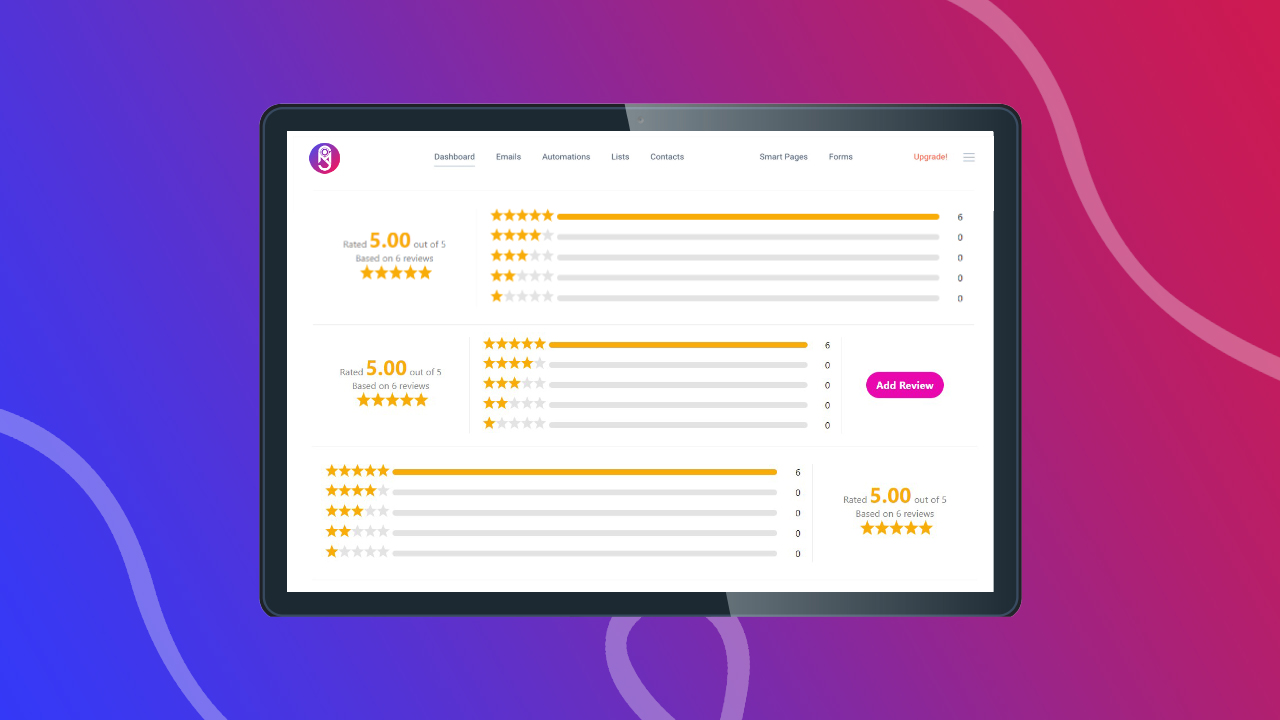
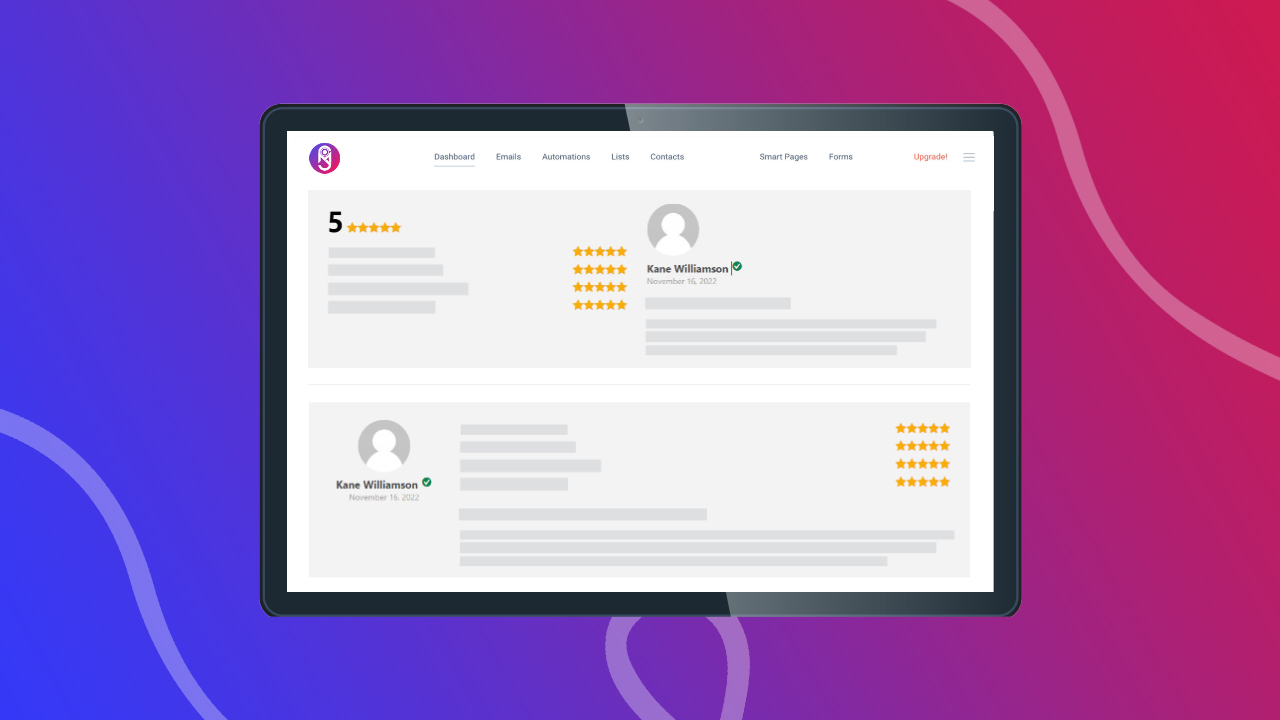
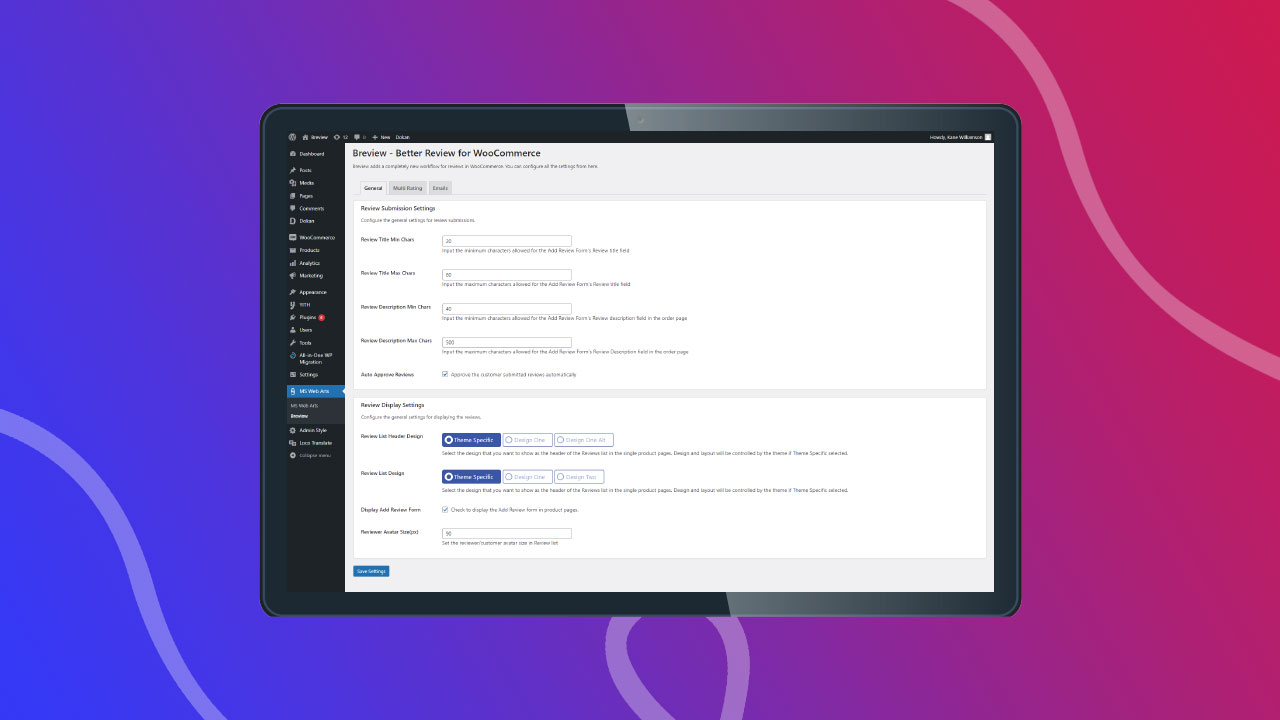
Simple, Transparent Pricing
No feature limitation. No surprising Fees
Starter
$49
/yearBest for people who are just starting the business
Professional
$99
/yearBest for people who just have multiple e-commerce websites
Enterprise
$199
LifetimeBest for returning users, developers and business owners
What Our Customers Are Saying About Us
Our customers gave us amazing feedbacks after using the products and services that we provide

Breview is an excellent plugin, It fixes the issues and improves the review system that woocommerce has. For those of us who use WooCommerce, by adding Breview, we have a review system as good as any large e-commerce platform.

The customers on my marketplace were going to the product details page but were not adding them to the cart. But after adding Breview, customers now add the products to the cart when convinced by the reviews of a product. This has helped me save my business.

We have been using Breview for the last 6 months and have seen an increase in conversions in our marketplaces. I didn’t know adding this plugin will have a great impact of this scale in my business. 100% recommended.
Frequently Asked Questions
Please check the frequently asked questions and answers before contacting our support team. We may have covered your issue here.
You can download your files from the Downloads tab on the My Account page.
No, there is no feature restriction based on the package of the Pro version. The only restriction is in the number of sites you can use it on and the time limit for subscription plans.
You can find your license code in your Order details page. You can find all of your purchases in the Orders tab on the My Account page.
We have some very well-written documentation for all of our plugins and themes. You can find the documentation here.
We have multiple options to provide support to all of our users. You can simply go to the support page and contact us the way you find it best.
Yes, we have a 7 day no question asked refund policy if the plugin doesn’t meet the requirements it promoted. You can see the detailed policy here.


